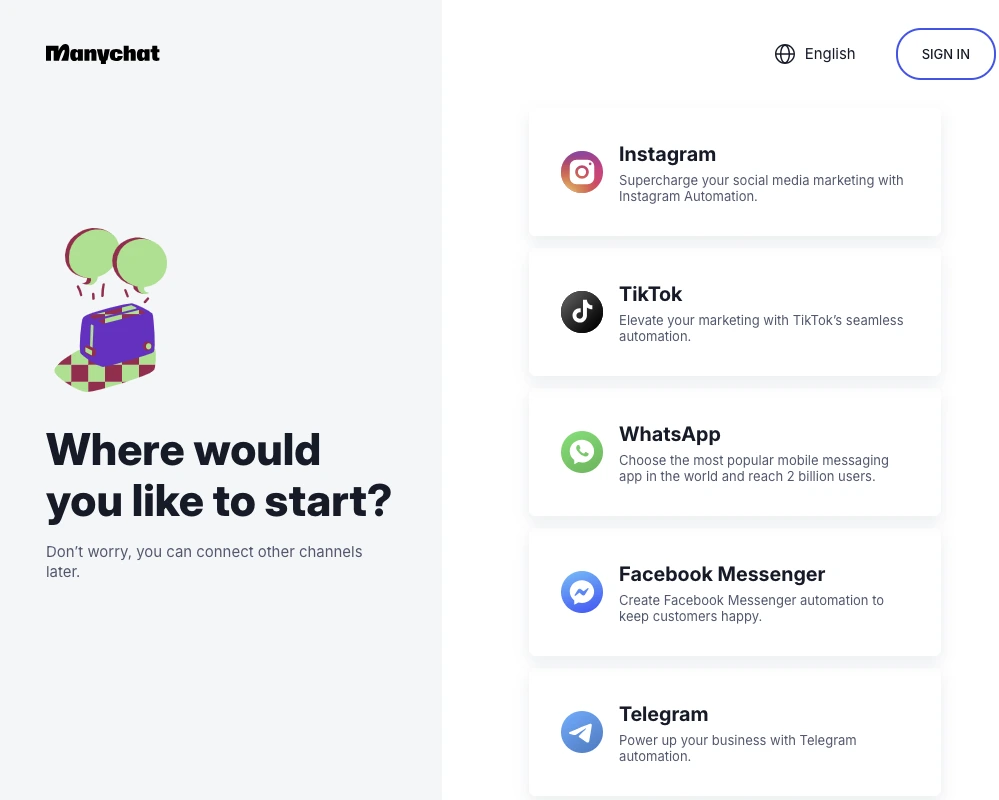ManyChat Review
Chat Marketing Made Easy Across Instagram, Facebook, WhatsApp, and More.
At-a-Glance
Pricing Model: Freemium
Starting Price: $15/ Month
Free Plan: Yes. Core features are available at no cost up to 1000 contacts.
Free Trial: Yes. ManyChat provides a 14 day free trial of its Pro plan features.
ManyChat Quick Takes
ManyChat makes chat marketing genuinely accessible — its drag-and-drop builder is intuitive enough for beginners, yet flexible enough for serious automation. The multi-channel reach across Instagram, WhatsApp, and Messenger gives small businesses real marketing power without juggling multiple tools. It shines when it comes to engagement and growth triggers, but scaling can get pricey as your contact list expands. Occasional bugs and the Meta platform rules add friction, yet for most SMBs, ManyChat hits that sweet spot between capability, ease, and cost-effectiveness.
ManyChat Pros & Cons
What to Watch Out For
-
Channel-gated features add pricing complexity
As of Oct 2025, ManyChat’s plan comparison is organized by channel, and certain channels/features are only available on Pro, which can make costs vary by the channels you enable. Several users also report confusion around how contact tiers and add-ons apply, contributing to unclear total cost of ownership.
Why it Matters
If you’re budgeting across Instagram, Messenger, and WhatsApp, feature gating by channel plus add-ons can change your effective price. Reviewing the plan matrix before rollout helps avoid surprises when expanding to new channels.
-
Support responsiveness concerns from public reviews
Recent Trustpilot feedback highlights issues with customer service responsiveness and billing/tier clarity, with multiple reviewers citing difficulty getting timely help (observed Oct 2025). This contrasts with the strong community resources and can impact resolution of account or compliance issues.
Why it Matters
Teams relying on rapid support for campaign approvals or policy-related blocks should factor potential delays into risk planning or ensure a dedicated success plan/backup expertise.
These insights are drawn from publicly available reviews and user feedback to highlight potential issues real users have reported.
Honest ManyChat Review – What You Need to Know Before You Start
ManyChat is a popular chat marketing platform that enables businesses to automate interactive conversations across social messaging channels like Instagram Direct Messages, Facebook Messenger, WhatsApp, SMS, and more . It provides a visual, drag-and-drop chatbot builder with no coding required, allowing users to design automated flows for marketing, sales, and customer support interactions . ManyChat helps increase product sales and engagement by guiding customers through personalized chat experiences and delivering instant support on social platforms. With robust features for audience segmentation, growth tools to capture leads, and integration of AI for intelligent responses, ManyChat empowers brands to sell more, engage better, and grow their audience through conversational automation.
ManyChat Pricing Details
Pricing Details
ManyChat Features & Capabilities
Inside ManyChat
Final Verdict, ManyChat Review
This ManyChat Review highlights why the platform stands out as a leading chat automation tool that successfully bridges the gap between businesses and customers on social media messaging platforms. In testing and using ManyChat, the first thing that impresses is its user-friendly interface – everything from building flows to segmenting contacts is visually intuitive. The platform clearly caters to marketers and business owners who may not be tech experts, which aligns with ToolHatch’s value on accessible innovation. The drag-and-drop Flow Builder allows rapid prototyping of conversations, and the availability of templates means you’re never starting from a blank slate. One of ManyChat’s greatest strengths is its omni-channel approach. In an era where customers might DM you on Instagram, send a Facebook message, or even text your business, ManyChat provides a unified solution. During our evaluation for this ManyChat Review, we found that setting up a bot to handle FAQs on Instagram and then expanding it to Facebook Messenger was seamless – a huge plus for maintaining consistent customer experiences. The integration of WhatsApp and SMS further extends its utility for businesses that want to cover all communication bases. ToolHatch’s focus on comprehensive solutions is reflected here: ManyChat isn’t just a one-trick pony; it’s a hub for multi-channel chat marketing. Another highlight in this ManyChat Review is the introduction of ManyChat AI. Initially, ManyChat was purely a rule-based chatbot builder, but it has since evolved by embracing AI advancements. The AI features (like intent recognition and the AI copy assistant) add a layer of intelligence to the automation. In practice, this means a ManyChat bot can handle more complex, free-form questions than before. We tested the AI intent recognition with various user inputs (including non-English queries), and it significantly reduced the need for painstaking keyword lists. The AI-generated responses were contextually appropriate most of the time – though it’s wise to keep a human override for critical customer service interactions, as no AI is perfect. This blend of AI power with human oversight aligns well with an objective approach: ManyChat enhances efficiency but doesn’t completely replace the need for human judgment. From a feature standpoint, we appreciate the comprehensive analytics and tagging system ManyChat provides. It’s easy to see how a campaign is performing and then retarget users who, say, clicked a certain button or expressed interest in a topic. This kind of data-driven refinement is exactly what one should expect in a top-tier marketing tool. The fact that over a million businesses use ManyChat, powering a billion conversations a year, is a testament to its reliability and impact. Our ManyChat Review confirms that even at scale, the platform is robust – we did not encounter any major performance issues, and the service remained stable even with complex flows. No tool is without its drawbacks. For ManyChat, the pricing model based on subscribers could be a concern as you grow. During our analysis, we projected costs for a hypothetical business page scaling from 1,000 to 20,000 contacts and found the monthly fee does rise accordingly. It remains competitive in the chatbot space, but companies should budget for that increase. Additionally, while ManyChat is extremely powerful on Instagram and Messenger, those needing a live chat on their own website might feel the lack of a native web chat widget. You can work around this by using Messenger chat embeds on a site, but that’s not quite the same as a true native web chat experience that some other solutions provide. In conclusion, ToolHatch’s ManyChat Review finds this to be a versatile, well-designed platform for conversational marketing and support. It excels in enabling quick automation wins – like instantly responding to a comment on an Instagram post with a DM, or guiding a customer through a product quiz in Messenger. The learning curve is gentle for basic features and moderate for advanced ones, which is reasonable given the depth available. Most importantly, ManyChat has continued to innovate (e.g., adding AI, new channel integrations) which shows it’s keeping pace with the evolving digital landscape. For businesses invested in social media engagement and looking to turn those conversations into conversions, ManyChat is a highly recommended solution that balances ease of use with powerful capabilities.